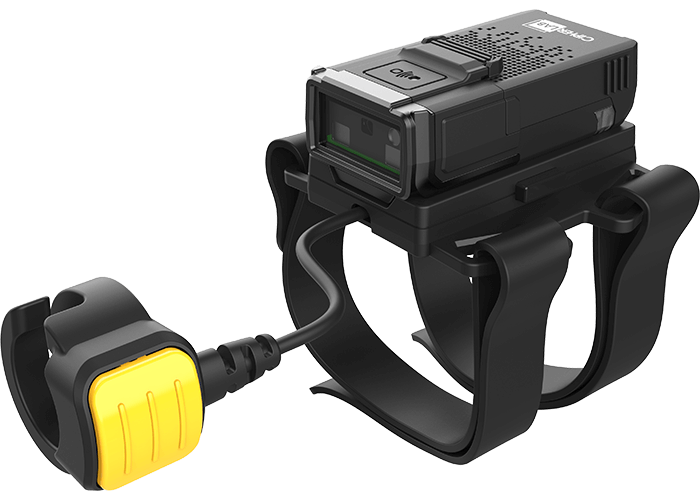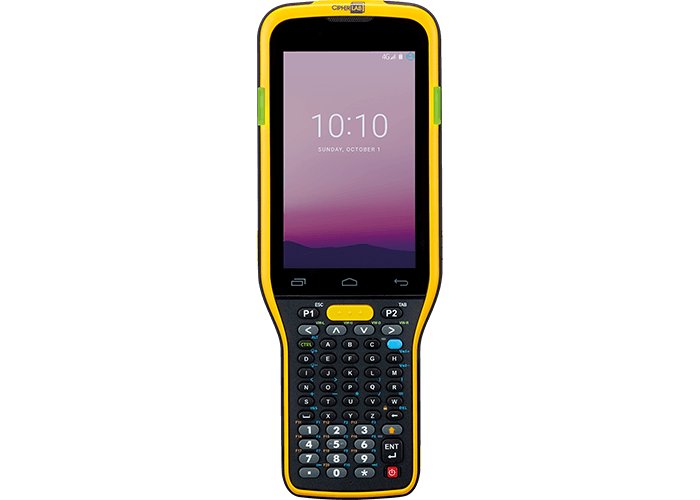Description
How it works
We sell and rent this solution. We provide the Retail Express Stocktake App we have developed and supply for your Android PDA scanner. You will require a paid license to run this. You can send data via your Wi-Fi network or if using the CT58, also the 4G network.. You also have the option of saving the data to the device so you can retrieve the data after the stocktake has finished.
You will also need to familiarise yourself with a tool from Retail Express called Wireless Excel scan tool – WEST
Basically, this tool allows you to push all your products into it via mass product download.
Then at the end of the stocktake, the data collected from the Android PDA scanner will be a REX Counts file. This is also imported into the Wireless excel scan tool.
Now if there are any differences from what you have counted in the stocktake with the PDA scanner, compared to whats in your system, you will see a variance in the WEST. You will need to make sure which is correct. The scanner or your data in system. Once you have resolved all variances, you save data in WEST and send back into Retail Express as a csv file. Your system is now updated.
For support on the Wireless Excell scan tool, please contact Retail Express. Track n Trace will support you on using the PDA scanner with the REX stocktake app on it.