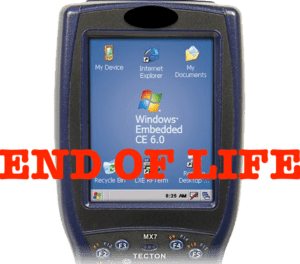A recent conversation with another client, who was unaware that Microsoft will soon end support for the Windows CE and Windows Embedded Handheld, has prompted me to send this reminder to anyone else not aware about Microsoft’s plans . I would also say the majority of clients we are currently speaking to, are initially unaware of what is coming or is already here. Below are the dates to be aware of for end of life Windows products.
June 10th 2018 – Windows Embedded CE 6.0 is now end of life.
June 9, 2019 – Windows Embedded 8.1 Handheld will be End of Life.
January 14, 2020 – Windows Embedded Handheld 6.5 will be End of Life.
Since most rugged devices are currently running Win CE or Windows Embedded Handheld, many of our clients once informed, are either making the transition now or are in the planning stages to replace older handsets over the next 18 months – 2yrs. No one we are speaking to currently, are planning to invest into newer rugged Windows devices because of this issue.
2020 is right around the corner, and its important to have an upgrade strategy over the next 18months, to ensure there is continuity and no impact to your business.
For choosing an operating system, the logical choice would be Android. All the leading manufacturers of rugged devices are also now leaning towards the Android operating system. The road map for some manufacturers has only been Android PDA Scanners for a couple of years now.
One major benefit of Android is that it’s already a common operating system used on smart phones. This makes the user experience that much easier for transition, as your users will already be used to Android. All the top hardware manufacturers are pushing to install current versions of Android onto rugged devices and handhelds for warehousing and field applications.
Android is also easier to develop on, which makes it a very common platform for a ton of other applications.
I have never been a great fan of Windows CE or WEH or their screens of less than 3.5inches. However, with Android we are seeing manufacturers provide larger screens from 4inches to 5in in size. This is unheard of with Windows CE and Windows Embedded handheld devices. Certainly makes viewing data on the screen much easier as well. Along with this shift, you will also see faster processor speeds & more memory. Great news for end users as they leverage their mobile investments to run more complex applications and generate additional benefit.
AS the range of Android rugged handheld devices grow, customers are provided more choices in form factor. From full touch screen with virtual keyboards to touch screens with physical keyboards. Already many of the Android rugged handheld devices have a very strong consumer sentiment in their design as well in terms of processing power and user interfaces.
With Android, it was love at first sight for me. Intuitive and easy to navigate. Also saying goodbye to Windows Mobile Device Centre was something else I will never miss. With Android….just plug and play if you need to port any programs over. Cannot say I will not miss their browser IE either. With so many positives, it will feel like you are going from a Nokia phone to your first smart phone.
Android hardware manufacturers are also adding capabilities designed to support Android on rugged devices in the enterprise space. These include custom security APIs, hardware integration APIs and more robust mobile device management features.
We believe it’s also important to take a proactive approach about this. if you’re not proactive and a device fails, sooner or later you could get stuck in a difficult place. Maybe not this year or even the next, but at some stage you will have issues.”
We get many customers coming to us asking this question. How can we create name badges / name tags without spending a fortune and avoiding printing houses by doing it ourselves? Generally, most of our customers need a barcode on the name badges to be scanned, so they can avoid paper and pen and allow their visitors to enter as fast and efficiently as possible. However, with or without a barcode, here are some great tips to help you on your way.
The number #1 piece of advice we first give is try the free Avery label software if they do not have paid label software. The barcode is optional but this software is too good to be true. It’s so good you will not see it on most label software and label printer sites. My competitors will also hate me for giving this information away. Why?……because its taking business away from paid label software and the label printers. Its free but has the power of some of the paid software out there. More importantly, it allows you to link to an excel spreadsheet with all your attendees details. Which we call variable data.
You can use your laser printer to print on Avery labels. Actually, any laser labels will work. You just have to set the dimensions manually of the laser labels you are using. However if its Avery labels, Avery make it easier for you if you have a part # and it sets the dimensions for you.
You can add your logos, artwork and event name. Link the label software to all the names on your attendee list. Link it to their department or organization as well.
If you need a barcode, then just create a column (I usually make this first column) in your spreadsheet for this. Always start with a number greater than 0. Excel will chop off 0s if you do not format column correctly. So I always tell customers to start with a leading 1 in the barcode. Make the barcode no greater than 5 or 6 digits. That way it looks aesthetically much nicer on the label and gives it some width to scan with.
Also make sure the barcode has white space on each side of the barcode. If you also set the barcode type or symbology to a Code 39 or Code 128……you can’t go wrong! I tend to use a Code 128 as it is a little more compact.
We are also seeing more 2D/QR barcodes being required on name badges. The reason is they hold much more information than a convention linear 1D barcode. If you have attendance tracking software, then 1D barcodes are sufficient. However, if you don’t have attendance tracking software and need to capture much more information in the barcode, then 2D barcodes are the way to go.
Typical Name Badge
For more information on the Avery label software – Click this link.
- Stocktake Scanner – PDA Application Software

- PDA Barcode Scanner – Handheld Mobile Computers – Definitive Guide To Choosing a PDA Scanner.

- Barcode System – No Paper! No Pen! No Errors! Save Time & Money

- Barcode Software – Free Or Paid Barcode Software? Which is Best For Me?

- Wireless Barcode Scanners – There Are Only One Type? Wrong!